Active Directory
Sometimes referred to as AD, Active Directory is a system used to manage user accounts and system security which uses LDAP and DNS to control user access.
Adobe Suite
The term, Adobe Suite, is used to refer to Adobe's line of products currently offered in their Creative Cloud. They include; After Effects, Illustrator, Photoshop, Animate, InDesign, Premiere, Dreamweaver, Muse, and Lightroom. All of these programs are used to create and edit design based products like photos, videos, and websites. For more information, visit Adobe's catalogue at the following webpage: Adobe Products
Bluetooth
Bluetooth is a short-range wireless signal used to communicate between devices within an approximate 30 foot radius. It is used most commonly between phones and other connected devices such as car stereos, speakers, headphones, and connected home devices such as the Amazon Alexa or Google Home.
Bluetooth is most notably symbolized by a white character in the shape of a B with a blue oval around it.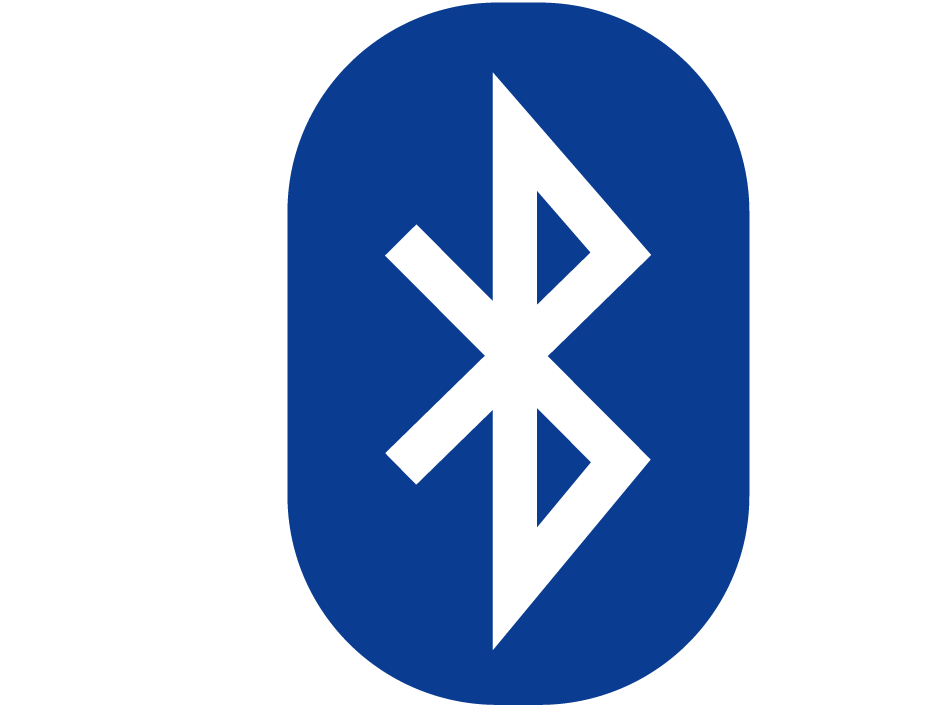
Browser
A browser is an application program that provides a way to look at and interact with all the information on the World Wide Web. This includes Web pages, videos and images. The word "browser" originated prior to the Web as a generic term for user interfaces that let you browse (navigate through and read) text files online. Many people will use web browsers today for access to the internet and is seen almost as a necessity in how many navigate their daily life.
Definition from: https://www.techtarget.com/whatis/definition/browser
Browser Friendly
Browser friendly refers to settings on a web browser that ensure the browser will be as compatible with UWM services like PAWS and Canvas as possible. Browser friendlies include steps like clearing the cache and changing the top language in the web browser to English-United States.
BSN@Home
CampusPress
CampusPress is built upon the functions of WordPress, an open source hosting service. CampusPress is tailored specifically to K-12 and Higher Education. At UWM, CampusPress is used to host sites for faculty, staff and departments.
For more information, please go to https://sites.uwm.edu/
CEAS
An acronym for the College of Engineering and Applied Science at University of Wisconsin - Milwaukee.
Cediploma
Cediplomas are certified electric diplomas and certificates used to verify credentials earned at UWM. The diplomas are provided in partnership with CeCredentialTrust.
For more information or to request a digital diploma, visit the following webpage: UWM Cediplomas
Chrome OS
A lightweight operating system produced and managed by Google that is based upon the Google Chrome web-browser. It is used primarily for lightweight applications such as writing labs, note taking, and small form factor laptops and desktops for home and office use.
Compromised Account
A compromised account is an account with login details known by one or more unauthorized individuals. At UWM, these accounts may be identified by either our UWM Information Security Office or by Microsoft. Symptoms of compromised accounts include sending spam emails, or sending unusual volumes of emails.
Please remember, if your account is compromised, access to your personal information has been obtained - this means that if you are an employee, immediately verify your direct deposit information with our HR Payroll team (payroll@uwm.edu or log into your HRS data once your account is accessible again) If you are a student, review your accounting details related to student refunds within your PAWS account once you have obtained access again to your account, or contact the Bursar's office.
Once an account has been identified as having been compromised, the password for the account will be scrambled, and the account holder will require assistance from the Help Desk to unlock the account.
Computer Name
A Computer Name is a unique identifier issued to every university owned device.
Current university computers use the following convention: (UWM or WAK)(6 digit Asset ID) (e.g. UWM001234).
Older computers may follow other conventions, such as (Department)-(Building/room)-(computer number) (e.g. CCL-BOL225-11), and (SA)-(Service Tag) (e.g. SA-1A2B3C4).
For a desktop computer, the label with the computer name is usually found on the top or side of the tower.
Deep Learning
A hype of machine learning based on artificial neural networks in which multiple layers of processing are used to extract progressively higher-level features from data. The adjective "deep" refers to the use of multiple layers in the network. Methods used can be either supervised, semi-supervised, or unsupervised.
Deep Links
Deep links are URLs that direct you to a specific page, or content on a website. They help you bypass navigation steps. By taking you directly to the page you wish to navigate to.
Examples:
- Linking to your Online Billing Statement within PAWS.
- Linking to the Help Desk support request form instead of linking to the UWM Home Page.
- Linking directly to a post or profile on X instead of linking to the X home page.
Delve
Delve is a powerful search engine that looks across all of the content in your network, checks to make sure you have access to it, and then presents it to you. It is powered by the Office Graph, which uses machine learning techniques to map all of the activities taking place across email, OneDrive and SharePoint.
Navigate to https://support.microsoft.com/en-us/office/what-is-delve-1315665a-c6af-4409-a28d-49f8916878ca for additional information.
e-Waste
Electronic Waste (e-Waste) is used to refer to electronic devices that are at the end of their usefulness, or are obsolete. A few good examples would be VCRs, CRT monitors, and old stereo equipment. These products, while no longer useful in everyday life, are useful for their recycling/scrap potential.
University owned e-waste should be turned into Bolton Hall 225. This can be done in person or via interoffice mail.
Email Forwarding
Email forwarding generically refers to the operation of re-sending an email message delivered to one email address to one or more different email addresses.
Email forwarding can also redirect mail going to a certain address and send it to one or more other addresses. Vice versa, email items going to several different addresses can converge via forwarding to end up in a single address in-box.
Definition copied from https://en.wikipedia.org/wiki/Email_forwarding
EMS
Event Management Software (EMS) allows a user to efficiently schedule large-scale events, make reservations and manage resources and services within a reservation.
UWM uses ROAR to reserve classrooms and other general access meeting spaces. For more information on ROAR, click the following link ROAR.
ePantherID
All UWM students and staff are identified and granted access through their ePanther ID. This is a username used to login to various UWM IT services, such as email, PAWS, Canvas, Campus Computer Labs, online library databases, campus wifi, and many others.
eWorkflow
"eWorkflow", otherwise referred to as BP Logix, is a workflow software currently used by FAA HR that allows UWM employees to create and complete form requests.
Forms created through this software include the Outside Activities Report and Data Access Request.
EZCare
EZCare is a web-based and mobile-optimized child care management software which provides enrollment, billing and payments, scheduling and communication functionality.
At UWM, the Children's Learning Center uses and TIES Enterprise supports this application.
GuestPass
GuestPass is the resident and guest access control system for the University of Wisconsin-Milwaukee.
Registration is required for residents in Sandburg, Cambridge, and Riverview residence halls. Guests may preregister by submitting the webform at https://web.uwm.edu/guestpass-web/#/register and will be able to submit a photo through the application.
For additional information call 414-229-6123 or email res-help@uwm.edu
Internet Explorer
Internet Explorer is a discontinued web browser developed by Microsoft. Support for Internet Explorer 11 ended on June 15, 2022.
If any site you visit needs Internet Explorer, you can reload it with Internet Explorer mode in Microsoft Edge.
Keyword
A word or phrase used to search for content online, in search boxes, or to tag content.
Knowledge Base
A collection of documents accessible by internal and external users, which describe how to use, configure or troubleshoot technical applications and devices. Sometimes referred to as "the KB".
LinkedIn Learning
LinkedIn Learning is an online education company offering thousands of video courses in software, creative, and business skills. All UWM students, faculty and staff may access the service using their UWM credentials.
M365 Publisher
Microsoft Publisher is different from Microsoft Word in that it focuses on page layout and design rather than text composition. Publisher is used for a variety of projects such as: brochures, pamphlets, calendars, etc. Publisher functions very similar to Word but also provides templates for potential projects not available through Microsoft Word.
For more information, please navigate to: https://products.office.com/en-us/publisher
Microsoft Access
Microsoft Access is a database management system (DBMS) from Microsoft that stores data in its own format based on the Access Database Engine (formerly Jet Database Engine). It can also import or link directly to data stored in other applications and databases.
UWM students, faculty and staff have access to Microsoft Access through our university license for Microsoft Office Suite.
To find Microsoft Access, search Access (without the Microsoft in front) in the computer search bar and it should bring the application up.
Note: This is only available for PC and not MacOS
Microsoft Edge
Microsoft Edge is a web browser developed by Microsoft. It is the default web browser for Windows devices.
Microsoft PowerBI
Power BI is a unified, scalable Microsoft Power App used for self-service and enterprise business intelligence (BI). It allows users to connect to, model and visualize data sets, as well as to create dashboards for themselves and their colleagues.
University of Wisconsin-Milwaukee students and staff can receive a free license of this software, by requesting it via https://uwm.edu/dar.
Neural Network
A neural network is a machine learning model designed to mimic the function and structure of the human brain. Neural networks are intricate networks of interconnected nodes, or neurons, that collaborate to tackle complicated problems.
OneDrive
A file storage and sharing service from Microsoft, available to users with an ePanther account.
OneNote
Microsoft OneNote is note-taking software, developed by Microsoft. It is available as part of the Microsoft Office suite and since 2014 has been free on all platforms outside the suite. OneNote is designed for free-form information gathering and multi-user collaboration.
Source: https://en.wikipedia.org/wiki/Microsoft_OneNote
OTP Dongle
A standard hardware token is a small device, typically in the form of a credit card or keychain fob. The simplest hardware tokens look identical to a USB flash drive and contain a small amount of storage holding a certificate or unique identifier, and are often called dongles. More complex hardware tokens incorporate LCD displays, keypads for entering passwords, biometric readers, wireless devices, and additional features to enhance security
Many hardware tokens contain an internal clock that, in combination with the device’s unique identifier, an input PIN or password, and potentially other factors, is used to generate a code, usually output to a display on the token. This code changes on a regular basis, often every 30 seconds. The infrastructure used to keep track of such tokens can predict, for a given device, what the proper output will be at any given time and can use this to authenticate the user.
Source: https://www.sciencedirect.com/topics/computer-science/hardware-token
Panthera
Panthera is the Graduate School’s online application system for the University of Wisconsin-Milwaukee. This system will collect information about your educational background, transcripts, personal statement, letters of recommendation, writing samples, and application fees, for the purposes of applying to graduate school. It also features an application to become a teaching assistant.
Phishing Email
An email that looks official but is in reality an attempt to gain access to a user's credentials, sometimes by having the user click on a link in the email and typing in their username and password.
UWM will never ask a user to provide their credentials or other confidential information over email.
PREP
PREP is a personnel representative for a college or department at UWM. Departmental PREPs can be found here: https://uwm.edu/hr/hrbp-ubr-directory/
Remark
Remark is a third party software application which converts Scantron forms into usable data.
Saved Logins
Saved Logins are usernames and passwords that are saved/stored by a web browser, password manager, or device so you don’t have to manually enter them every time you log in to a website or app.
Example:
- Web browsers like Google Chrome may prompt or ask if you would like to save your password when logging into a service such as PAWS. If you say “yes”, the next time you try to login to PAWS it will auto fill your username and password.
Scheduling Assistant
Microsoft Scheduling Assistant is a function within Outlook email and calendar applications which helps find available times and rooms for users scheduling meetings or appointments.
Shared mailbox
A shared mailbox is a special Office 365 email account that allows multiple people to send and receive emails from one email address.
If someone sends an email through the shared mailbox, the email will appear to be sent from the shared mailbox, not the email address of the individual sender.
Sponsored Account
If someone has an ePanther account that has been closed after deprovisioning and still has an affiliation with UWM, they can request a sponsored account. They will need to find a sponsor who can confirm their affiliation and involvement with UWM.
A sponsor is a non-student employee with an active account (e.g. professor, academic adviser, etc.)
Sponsored accounts will need to be renewed after being open for a year.
Sponsored ePanther Accounts for departmental use can be requested using the Sponsored ePantherACCOUNT Request Form.
Sponsored accounts for instructors are processed through the Instructor Set Up Form. To access this form, navigate to the following webpage; Registrar Utilities for Instructors - after accessing this link, log in and click Instructor from the Other drop-down in the top menu bar. Student requests must go through the Registrar's Office.
Stellic Degree Audit Application
The Stellic Degree Audit Application is a student-driven, collaborative academic planning tool that employs the university's undergraduate catalog and degree requirements to assist students with schedule planning and in meeting their degree requirements. The Registrar's Office manages all facets and issues related to this function and will work with students to address any issues. For more information in regard to Stellic click here.
Tableau Public
Tableau Public is a free platform to explore, create, and share data visualizations using publicly available data online. Visualizations (vizzes) that are published to Tableau Public can be embedded into web pages and blogs, shared via social media or email, and can be made available for download and exploration by other users. You can create vizzes using our free in-platform web authoring, the free Tableau Desktop Public Edition, or using Tableau Desktop Professional Edition. Click Create on Tableau Public to get started - no programming skills are required. Visualize and publish data on topics you care about. Explore and be inspired by creations from like-minded data enthusiasts. To explore and learn more about Tableau Public click here.
The Cloud
The definition for the cloud can seem murky, but essentially, it’s a term used to describe a global network of servers, each with a unique function. The cloud is not a physical entity, but instead is a vast network of remote servers around the globe which are hooked together and meant to operate as a single ecosystem. These servers are designed to either store and manage data, run applications, or deliver content or a service such as streaming videos, web mail, office productivity software, or social media. Instead of accessing files and data from a local or personal computer, you are accessing them online from any Internet-capable device—the information will be available anywhere you go and anytime you need it.
Businesses use four different methods to deploy cloud resources. There is a public cloud that shares resources and offers services to the public over the Internet, a private cloud that isn’t shared and offers services over a private internal network typically hosted on-premises, a hybrid cloud that shares services between public and private clouds depending on their purpose, and a community cloud that shares resources only between organizations, such as with government institutions.
Source: https://azure.microsoft.com/en-us/resources/cloud-computing-dictionary/what-is-the-cloud
UW System Flexible Option
The UW Flexible option is offered at Milwaukee, Parkside, and Madison. Students follow a session-based schedule, being allowed three months to complete each course. Students can choose either the "All You Can Learn" or the single competency options, to complete their program in the most efficient manner possible. The program is self-paced and mainly online, although some programs do require in person attendance for clinical or laboratory content. Courses are offered across all campuses enrolled in the program, so Flex students will have multiple login credentials, dependent upon the campus at which their current competency set is being offered.
UWM Legal Contact Information
UWM Office of Legal Affairs
Monday-Friday 8:30am-4:30pm
Telephone: 414-229-4278
Fax: 414-229-3919
For more information use the link below:
https://uwm.edu/legal/contact-us/
WEPA
WEPA is the student printing solution on UW-Milwaukee campuses. This print service allows users to print on demand around campus and will accept payment via Student ID Cards (utilizing the Gold Account services), Credit/Debit Cards, or funds added directly to the user's WEPA account.
WEPA accounts may be accessed by navigating to https://wepanow.com/, choosing UW-Milwaukee from the listing of schools and then using your UWM credentials.
A map of Kenwood campus WEPA Print Stations can be accessed via https://uwm.edu/technology/wp-content/uploads/sites/422/2016/12/Wepa-Location-Map.pdf
More information is available at https://uwm.edu/technology/printstations/
WISER
WISER is an improved, redesigned version of WISDM. WISER’s modern, robust enterprise platform will provide enhanced, efficient and more agile reporting.
WordPress
WordPress is an open source content management system, which allows for the creation of websites and blogs. At UWM, most websites are created through WordPress, with personal sites available to faculty and staff through an adjacent product called CampusPress. For the purposes of functionality and support, the two terms can be used interchangably.
For more information on the use of WordPress at UWM, please visit https://uwm.edu/ties/websites/wordpress/

