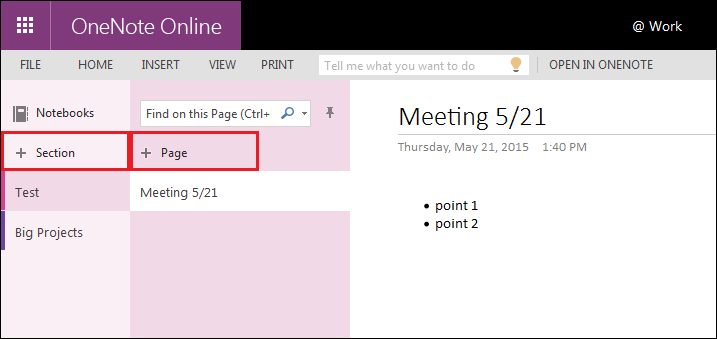Topics Map > Web
Topics Map > Microsoft 365 > OneNote
M365 OneNote (Information) What is OneNote?
Microsoft OneNote is a note-taking app that syncs across all of your devices. OneNote can accomplish tasks such as: bulleted lists, keeping screenshots, documenting important parts of emails, etc.
Link to OneNote Web App: Microsoft - OneNote
OneNote Notebooks are available through the Notebooks icon on the Microsoft 365 web app page. Notebook sections are displayed in farthest left column. Notebook pages are listed in the next column to the right.
- The + Section button can be used to create a new section for notebooks.
- The + Page button can be used to create pages within those sections.
- The Home tab on the ribbon opens a menu similar that of Microsoft Word for aid in typing/formatting notes.
NOTE: The OneNote app is available on a multitude of devices and syncs your latest changes across all registered devices.