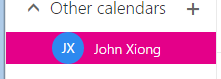Topics Map > Microsoft 365 > Calendar
Microsoft 365 (Outlook on the Web) - Searching and favoriting a calendar internally
This article shows you how to search for and locate internal calendars, and add them to your favorites.
1. From the calendar app in M365, click within the search bar and type in the name of the desired calendar.
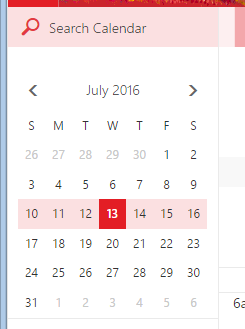
2. Select the calendar you'd like to add to your favorites.
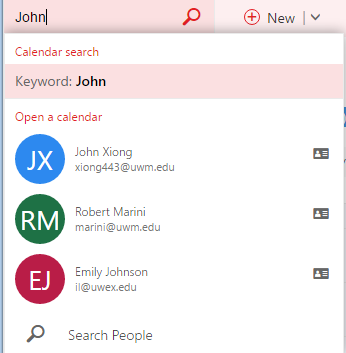
3. The Calendar will be added to the Other Calendars section. You will then be able to select the star located next to the name to add the Calendar to your favorites.
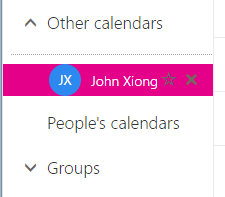
4. After adding the Calendar to your favorites, it will stay in the Other Calendars section until it is removed. If you do not add the Calendar to you favorites, it will be removed after you exit the Calendar app.