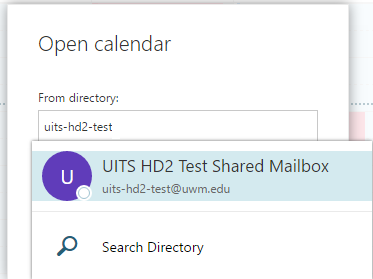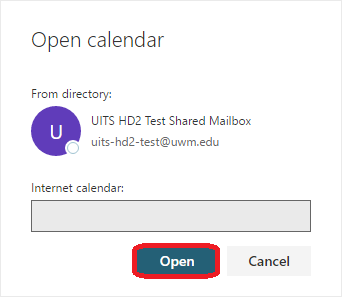Topics Map > Microsoft 365 > Calendar
M365 Outlook Web App (How To) Add a Shared Calendar to Your Personal Calendar
This article shows how an individual can add a shared calendar onto their Personal calendar and get caught up with events on the Shared Mailbox.
Log into Office 365 and choose Calendar from the Application Picker

Right click on Your calendars
Select Open calendar

Enter in the shared mailbox address in the From directory field
Click on Open
The calendar should now display the events in your personal computer if its highlighted.