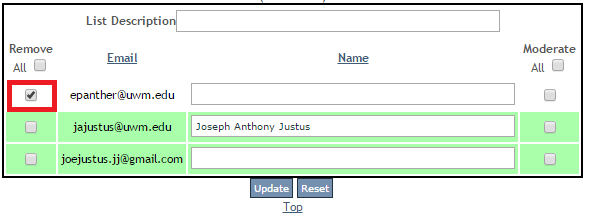Topics Map > PantherList
PantherList (How To) Edit PantherList Membership
PantherList owners should periodically review the membership of their lists and add or remove list members, as appropriate.
Under Manage your PantherLists: select Edit or View List Membership
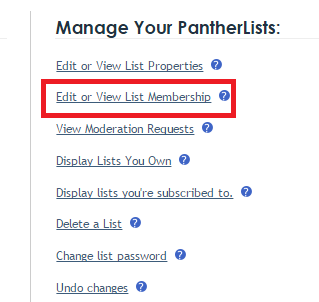
Select the list from the dropdown menu that you wish to change the membership to:
Add members by typing their email address in the Add Members box as shown in the image below.
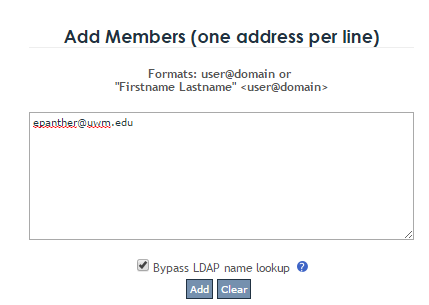
To remove members, check the box next to their name in the membership list in the Remove column and then click the blue Update button below the box.