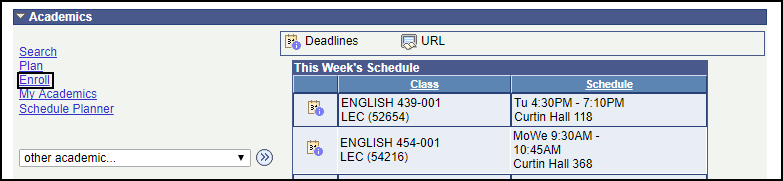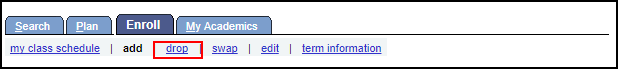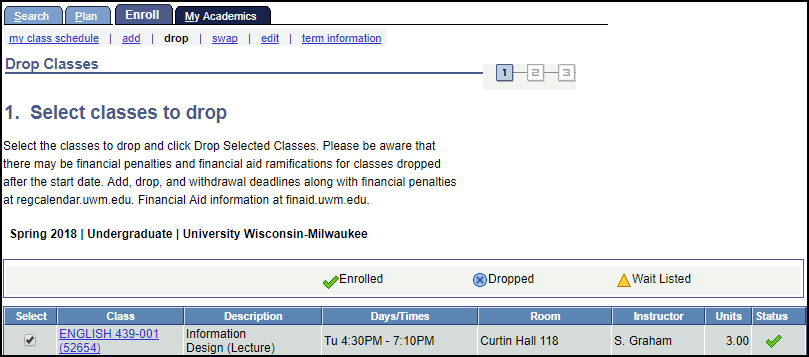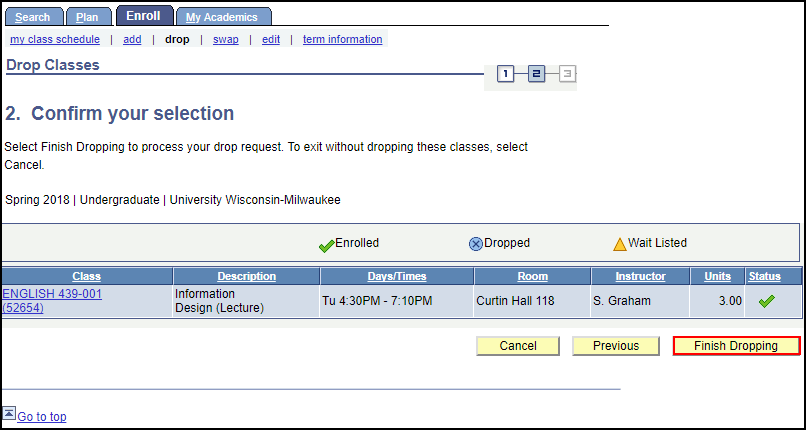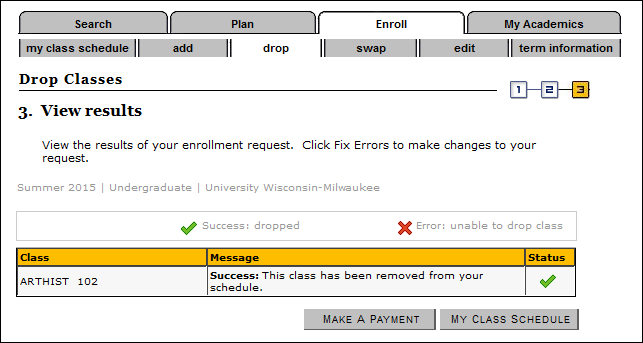Topics Map > PAWS
Topics Map > Registrar's Office > Students
PAWS - Dropping a Class
This document contains directions on how to drop a class in PAWS.
NOTE: A student must first be enrolled in a class before being able to drop the class.
-
After logging into PAWS, select Enroll under the "Academics" section in the center of the page.
-
Click on the drop link directly under the Enroll tab.
-
Select the class that you wish to drop by checking the box and selecting drop class.
-
On the following screen, click FINISH DROPPING.
-
The following screen should display after the class has been successfully dropped.