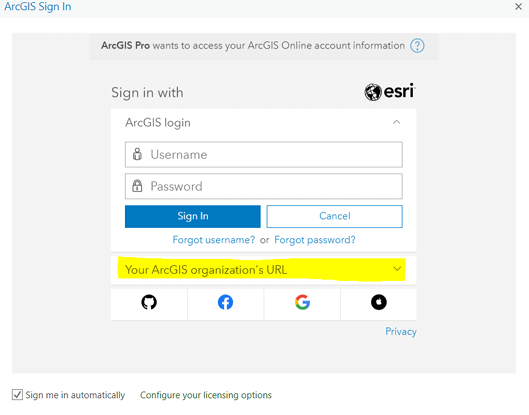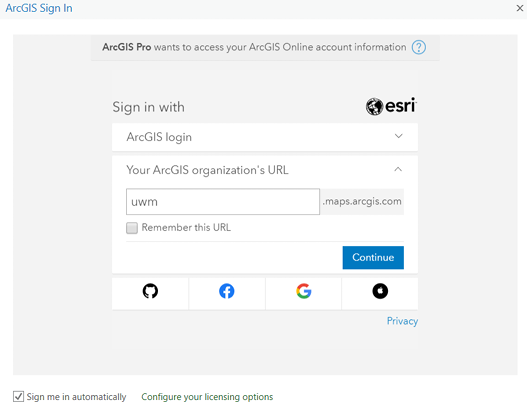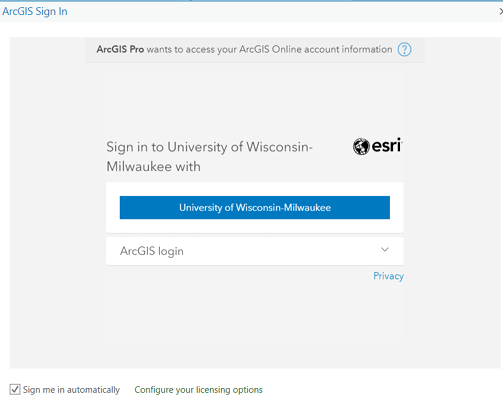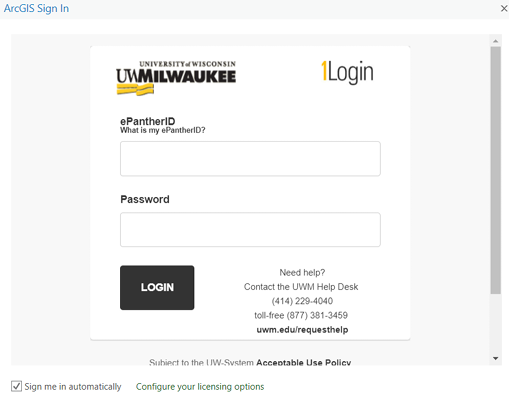How to login to ArcGIS Pro
To log into ArcGIS Pro:
- Launch the ArcGIS Pro application.
- Click the button that says Your ArcGIS organization's URL.
- Type "uwm" into the text box under Your ArcGIS organization's URL, then check the Remember this URL box.
- Click Continue.
- Click the button that says University of Wisconsin-Milwaukee.
- Enter your UWM credentials, and then click LOGIN.