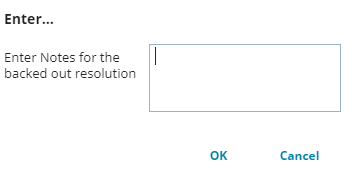Neurons - Reopening an Incident
This article explains how to reopen incidents within Ivanti Neurons.
Neurons - Documentation Hub
To Reopen an Incident
- Go to the incident you want to reopen.
- Click the Re-Open button at the top of the incident dashboard.
- Enter a note for why the resolution is being reversed.
- Click OK.
- Save the incident.
NOTE:
- You can only re-open Resolved incidents.
- You cannot re-open Closed incidents.
- If an incident is closed, check to see if a new incident has already been created for the user's issue.
- If a new incident has been created then mark the closed incident note as read and save (this will remove it from the resolved/unread search).
- If there is not an existing incident for the issue reported in the closed incident, please create a new one and copy/paste all important information over from the closed to the new.