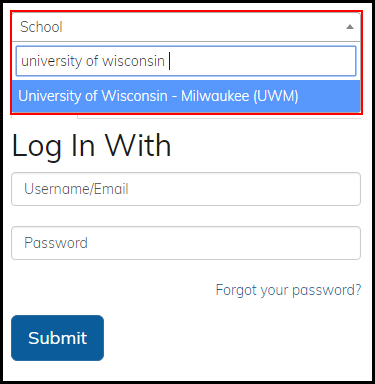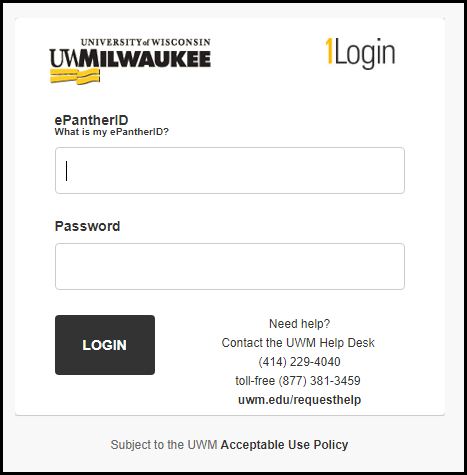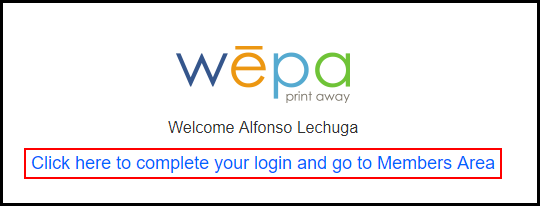WEPA (How To) Log Into WEPA
This article will teach you how to login to WEPA using your UWM credentials.
-
Click on the link below to access the WEPA login page:
-
Click on the School drop-down, then search for University of Wisconsin - Milwaukee. Select the school when it appears in the drop down menu.
-
Next, you will be brought to the UWM 1Login page. Log in using your ePanther credentials.
4. Once you log in, WEPA will instruct you to click on the blue prompt to continue. Select this link to complete the login process.
Note: Color printers will also print in black and white