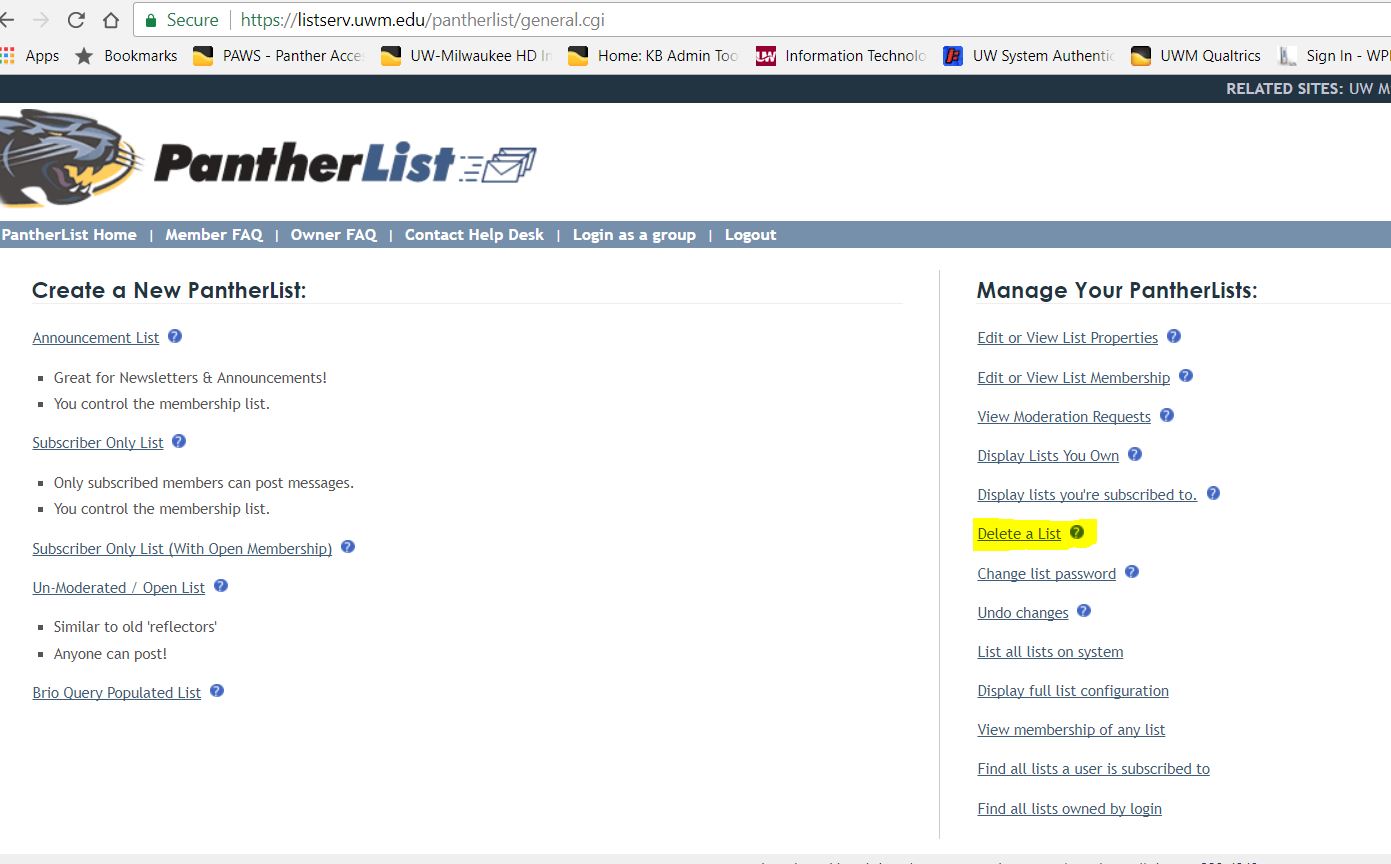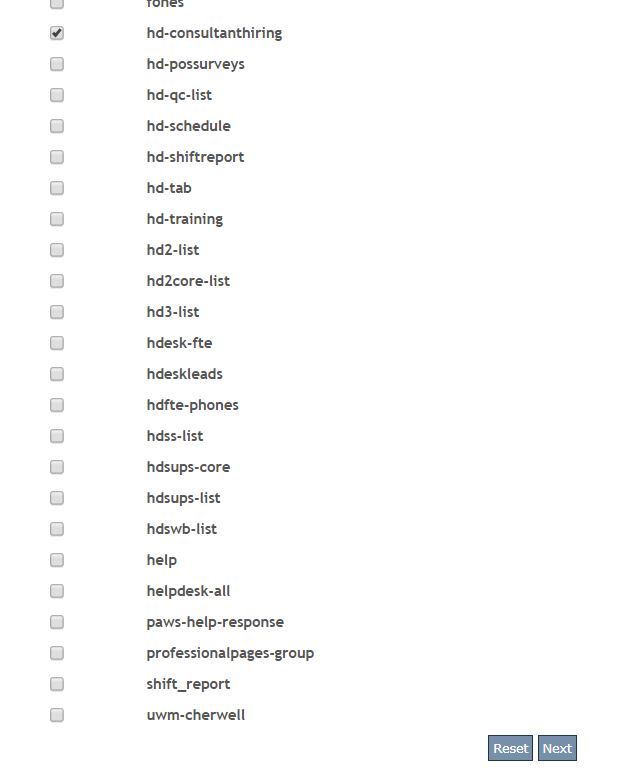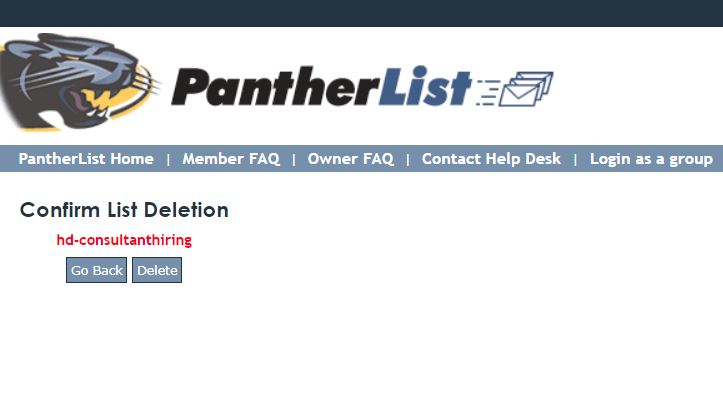Topics Map > PantherList
PantherList (How to) Delete a PantherList
Once you no longer need a PantherList, you should delete it.
-
Navigate to pantherlist.uwm.edu. You will land on the home page. On this page, on the right hand side of the page, there is a list of commands, one of which is Delete a List.
-
Click on the link, and you will be presented with a list of pantherLists for which you are the owner. Click the checkbox next to the list(s) you would like to delete, then click Next.
-
Click on Delete to complete the action.