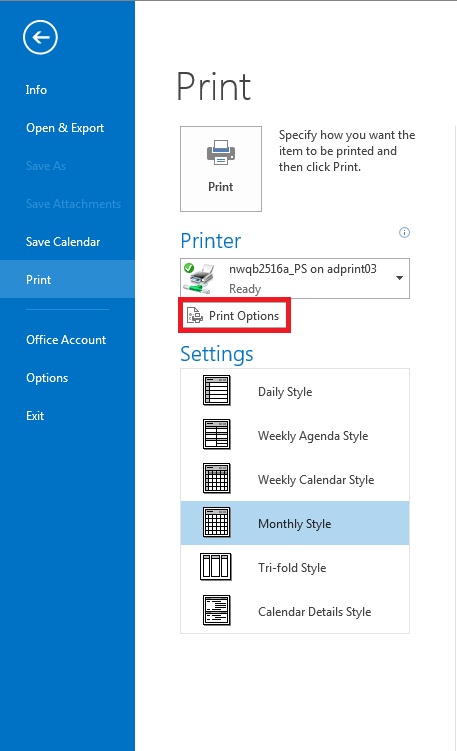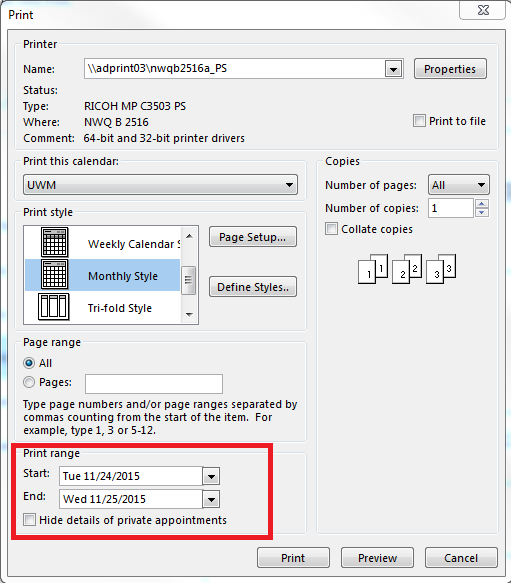Topics Map > Microsoft 365 > Calendar
M365 Outlook (How to) Print Any Time Range from Calendar
This document explains how to print a time range from a calendar.
- Navigate to "Calendar Icon" in bottom left corner of Outlook icon.
- Select File and then Print.
- Select Print Options
- Select the range you would like to print and then select Print.