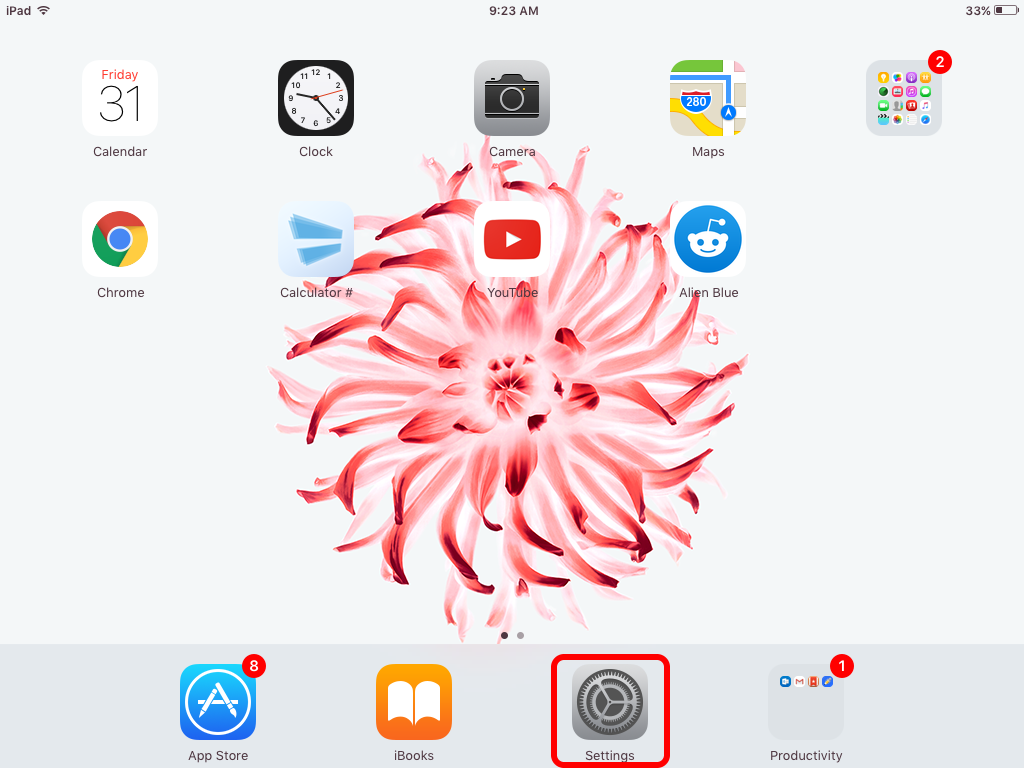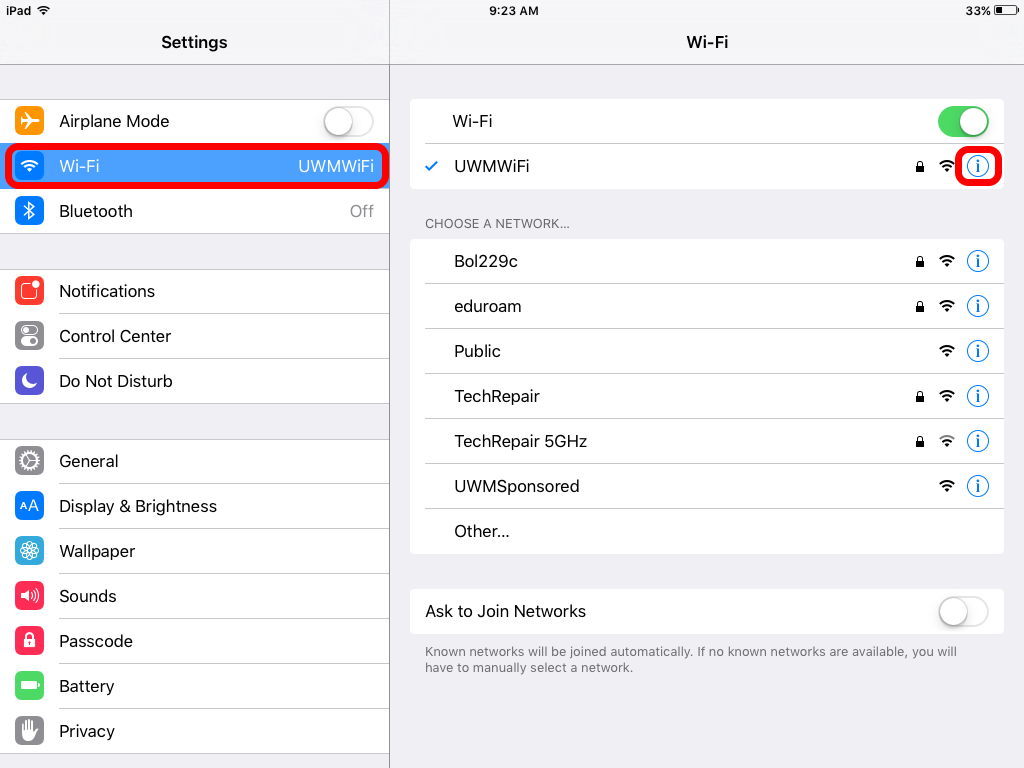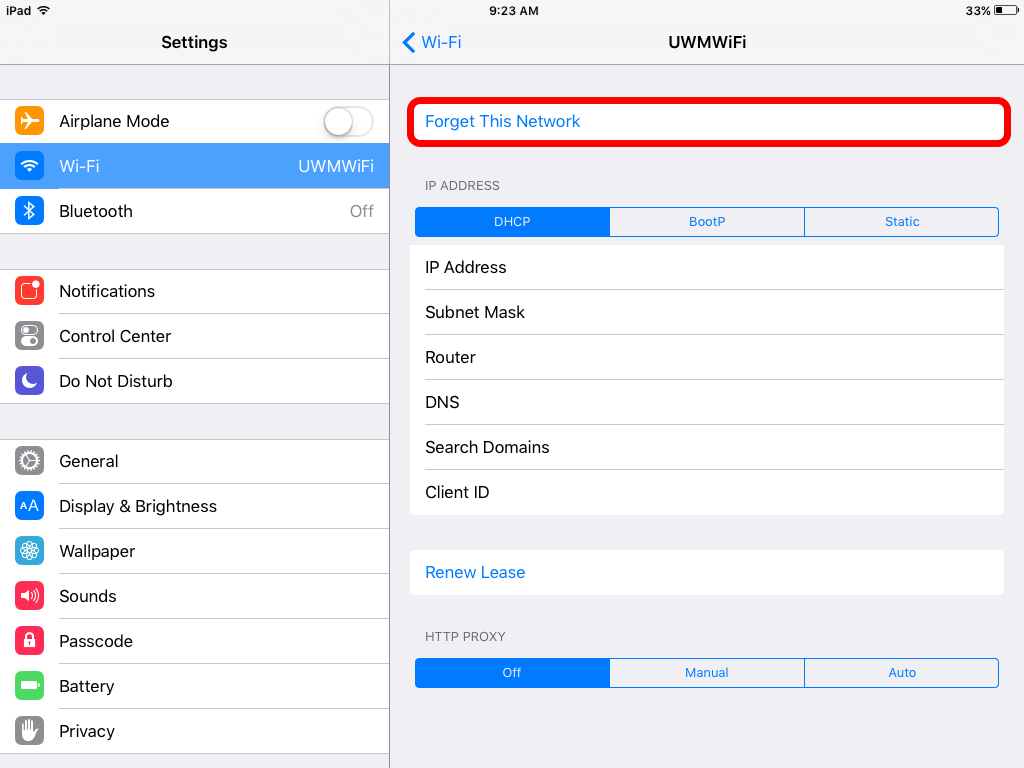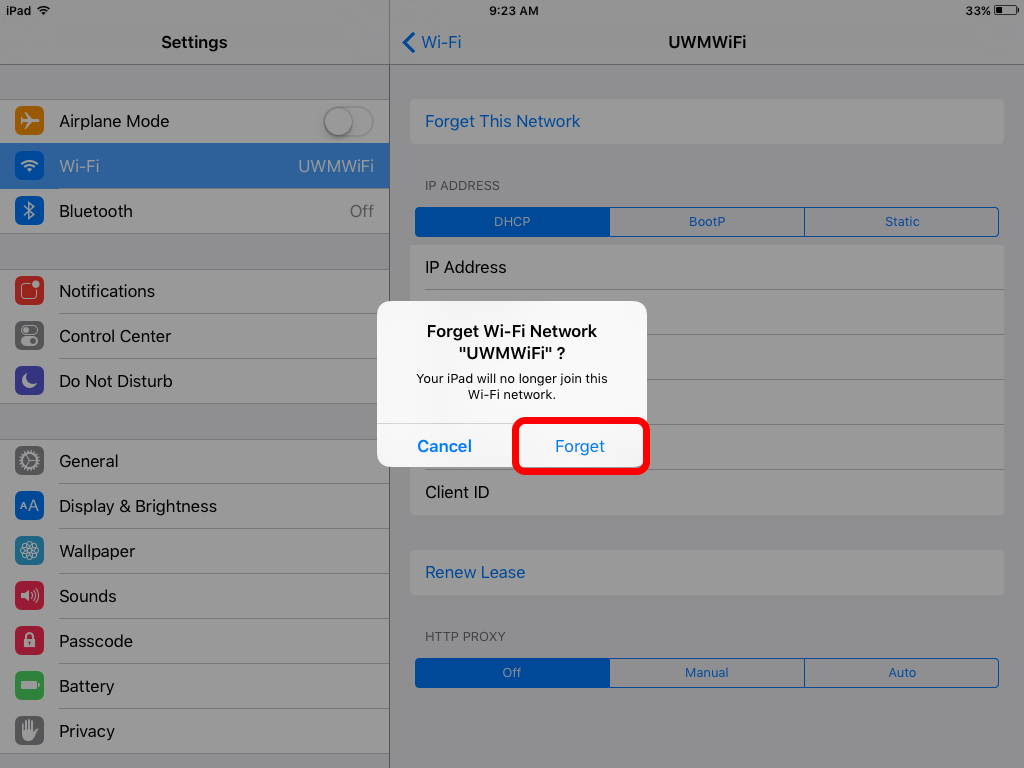Topics Map > Wireless
iOS (How To) Forget a Saved WiFi Network
This article explains how to forget a saved WiFi network on an iOS device (iPhone, iPad).
- Navigate to the Settings App, indicated by a gear icon and the word Settings below it.
- Select WiFi from the left hand side menu, and then select the i next to the network you would like to forget, in this instance UWMWiFi.
- Select Forget This Network near the top.
- Select Forget on the prompt which appears.