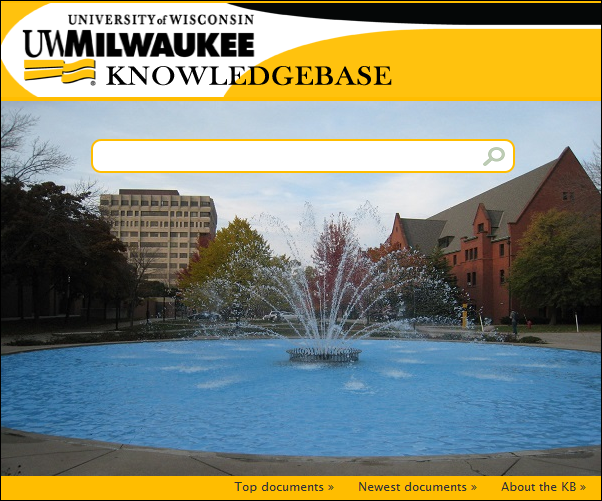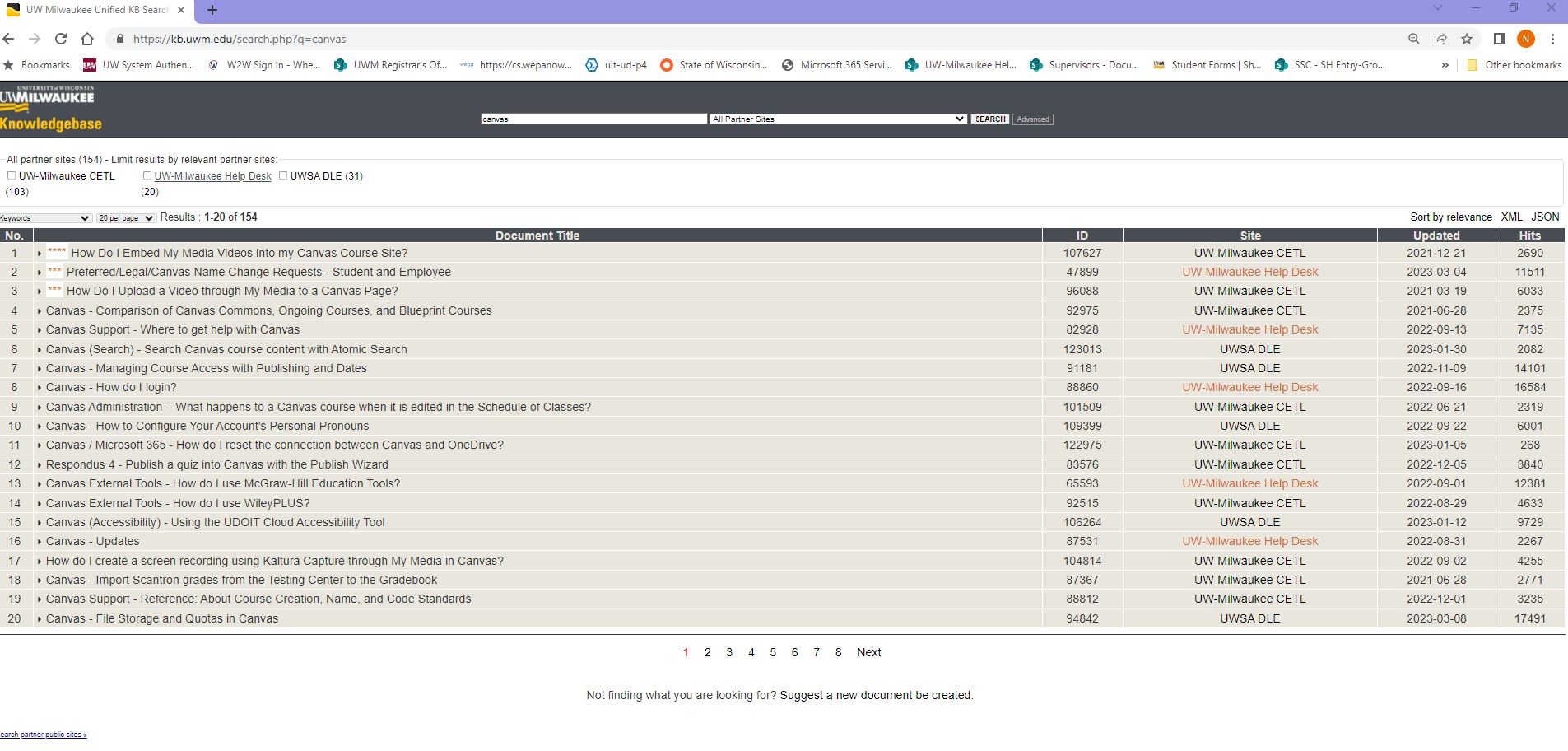Topics Map > Software
How to Use the Knowledge Base
When you type a search term into the search form, you will receive a list of links to documents relevant to your query.
NOTE: This search can produce more results than fit on one page. If so, there will be links to additional pages at the bottom.
Clicking on any of these links will take you to a document that provides information on the specified topic. Most documents begin with a simple paragraph describing the basic functions of the knowledge document and the scope. After describing this basic scope, the documents will then expand downward to troubleshooting and problem resolutions.
On the bottom of every document there are keywords and basic information about the document itself, as well as a “Suggest a new document” link. If you are unable to find information about a particular topic, you can suggest a new document and the Knowledge Team will be notified to need for additional documentation.
NOTE: Suggesting documents is one of the best ways to grow the KB!