Topics Map > Software
Topics Map > Microsoft 365 > Planner
M365 (Information) Free Project Management Tools
These tools are available for UWM faculty, staff, and students with the proper UWM credentials (a valid ePanther username and password).
Microsoft 365 has a few applications that can be used for project management activities: Office 365 Planner/Groups or SharePoint. The planner is the most light-weight option, and SharePoint would be on the other end of that spectrum.
Microsoft 365 Planner is a basic project management application. Planner enables users and teams to create plans, assemble and assign tasks, share files, communicate and collaborate with other users, and receive progress updates via various means on the Office 365 platform. Each new plan created in Planner automatically creates a new Office 365 group.
 Link to the article with more information: https://kb.uwm.edu/page.php?id=76418
Link to the article with more information: https://kb.uwm.edu/page.php?id=76418
Groups in Office 365 let you choose a set of people that you wish to collaborate with and quickly set up a collection of resources for those people to share. The workspace comes with a shared inbox, calendar, document library, OneNote notebook, and Planner.
Link to the article with more information: https://kb.uwm.edu/page.php?id=76332
The other option would be to create an Office 365 SharePoint Project site which would include a document library, calendar, notebook and task list in the basic place with the option to add more apps as appropriate such as an issue log, risk log, etc.
Microsoft 365 Planner is a basic project management application. Planner enables users and teams to create plans, assemble and assign tasks, share files, communicate and collaborate with other users, and receive progress updates via various means on the Office 365 platform. Each new plan created in Planner automatically creates a new Office 365 group.

Groups in Office 365 let you choose a set of people that you wish to collaborate with and quickly set up a collection of resources for those people to share. The workspace comes with a shared inbox, calendar, document library, OneNote notebook, and Planner.
Link to the article with more information: https://kb.uwm.edu/page.php?id=76332
The other option would be to create an Office 365 SharePoint Project site which would include a document library, calendar, notebook and task list in the basic place with the option to add more apps as appropriate such as an issue log, risk log, etc.
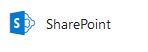
More information on requesting a SharePoint Project site is available at https://uwm.edu/iam/spsite-request/