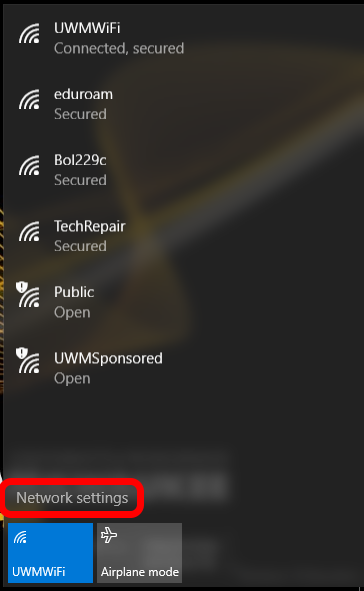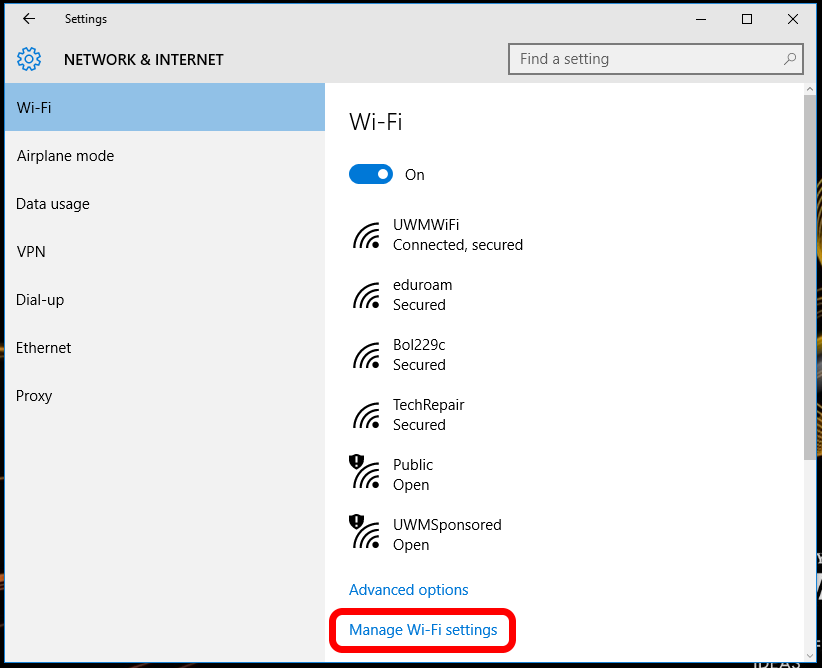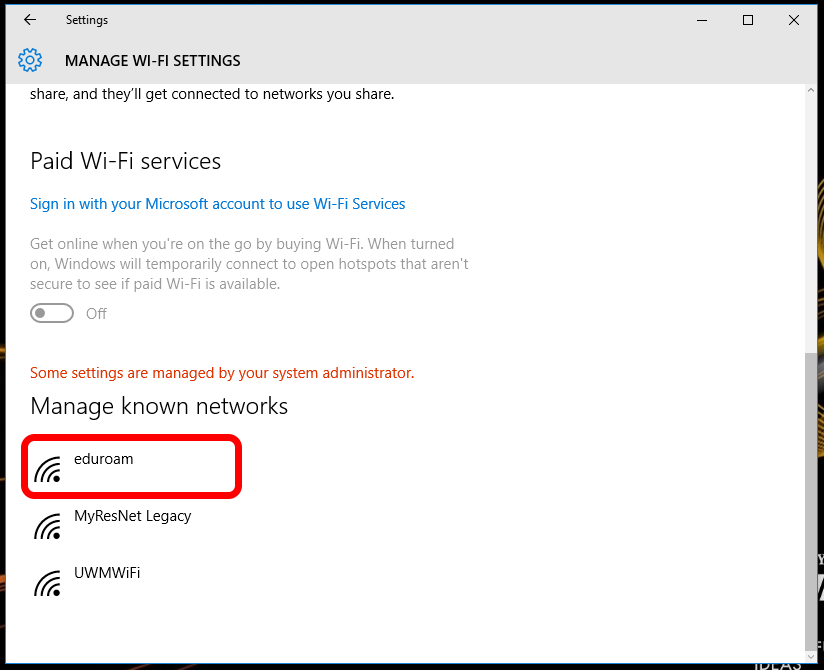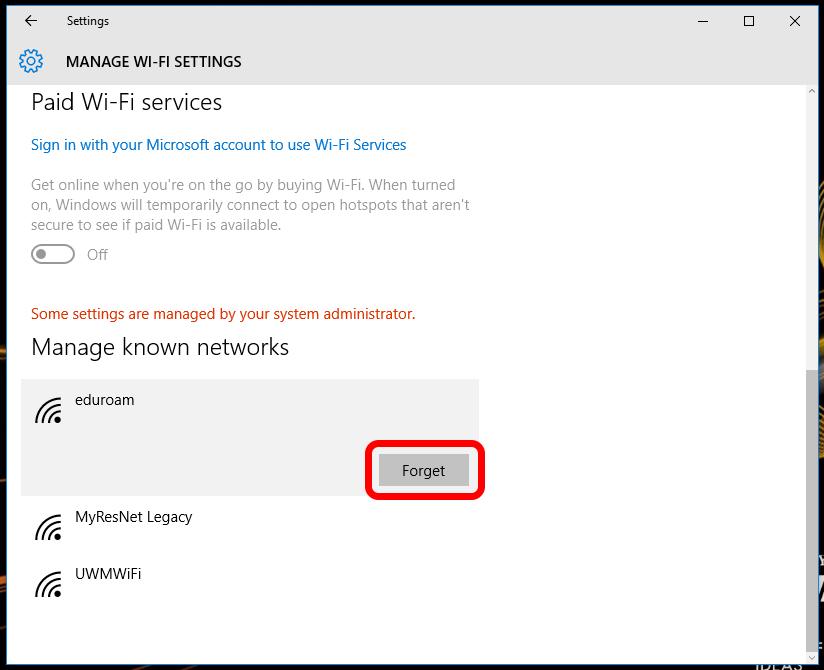Topics Map > Wireless
Windows 10 - Forget a Saved WiFi Network
This article explains how to forget a saved WiFi network on a Windows 10 wireless device.
- Select the Network Icon in the lower right of the desktop, it will be characterized by either a small monitor
or a wireless logo

- Select Network Settings at the bottom of the menu.
- Select Manage Wi-Fi Settings at the bottom of the prompt.
- Scroll down, and select the network to forget, in this instance it is eduroam.
- Select Forget.