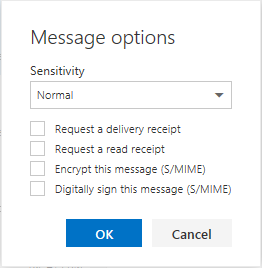Topics Map > Microsoft 365 > Email
Office 365 (Outlook on the Web) - Message Delivery Options
Outlook on the Web offers two main use delivery options; "request a delivery receipt" and "request a read receipt".
Delivery Receipts - A delivery receipt confirms delivery of your email to the recipient's mailbox. However, unlike the read receipt, the delivery receipt can't confirm that the recipient has seen it or opened it.
- Read Receipt - A read receipt confirms if your email was opened by the recipient. Important: Some users allow the recipient to choose not to send a read receipt. Do not rely on this feature.
These options can be easily accessed/set via the message composition window.
-
While composing a message, click the extended menu
 .
.
-
Next, click show message options.
-
Place a check mark next to the request a read receipt option and click OK.
You can request a delivery receipt to let you know when a message that you've sent has reached the recipients. A read receipt will tell you when a message that you sent has been marked as read. Some email programs allow recipients to choose if they will respond to read receipts.