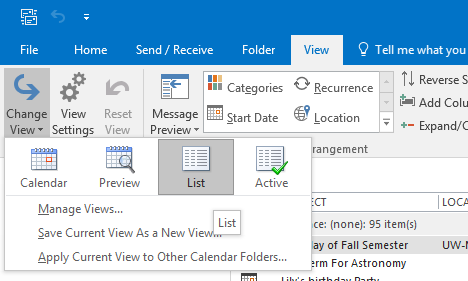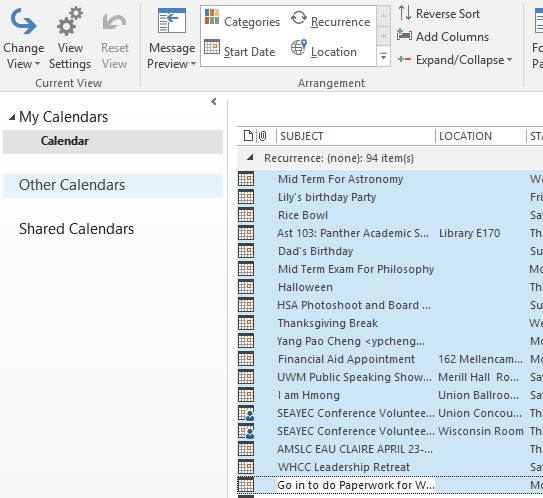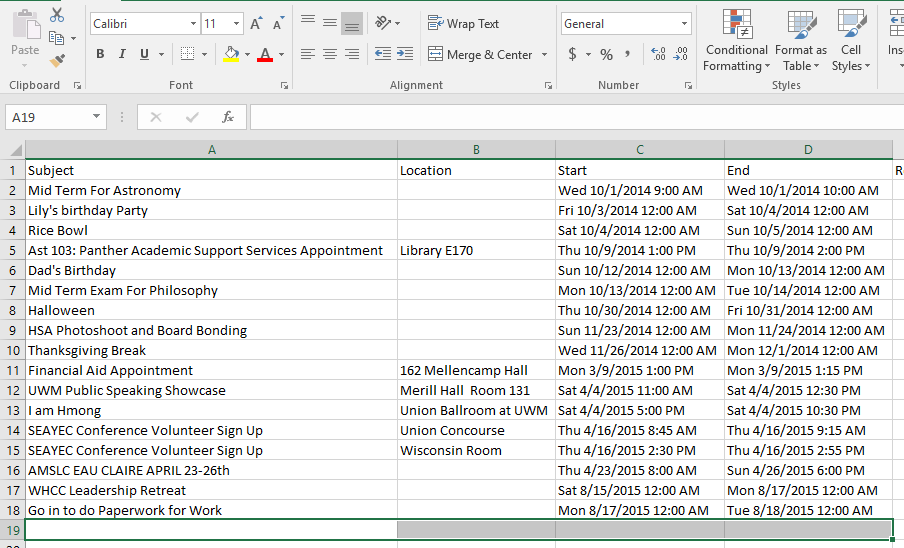Topics Map > Microsoft 365
Microsoft 365 - Outlook 2016 (How To) View Calendar in Excel
This document explains how to export a calendar from outlook desktop user into excel
Current versions of Microsoft Outlook no longer allow calendars to be exported in a format that can be opened in Microsoft Excel. However, with these steps it is possible to view the calendar information in Microsoft Excel. Unfortunately, this will only work for Windows users.
Windows
-
Select the calendar you wish to export.
- In the View tab in the main menu bar, select Change View and then List. This will display your calendar in a list rather then in a calendar view.
-
Select the range of appointments you would like to transfer by clicking the first one, holding shift and then clicking the last. This will highlight the whole range.
-
Right click and select Copy
- Open an Excel file and Paste the information.