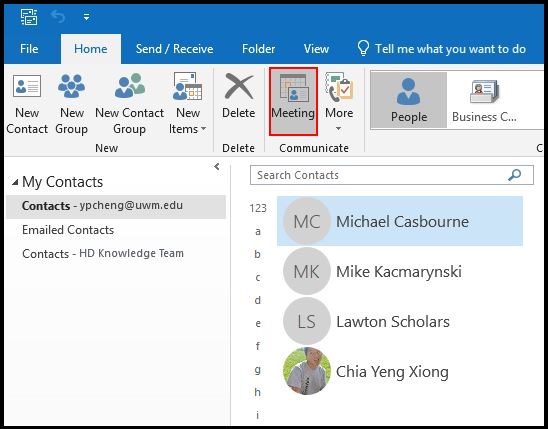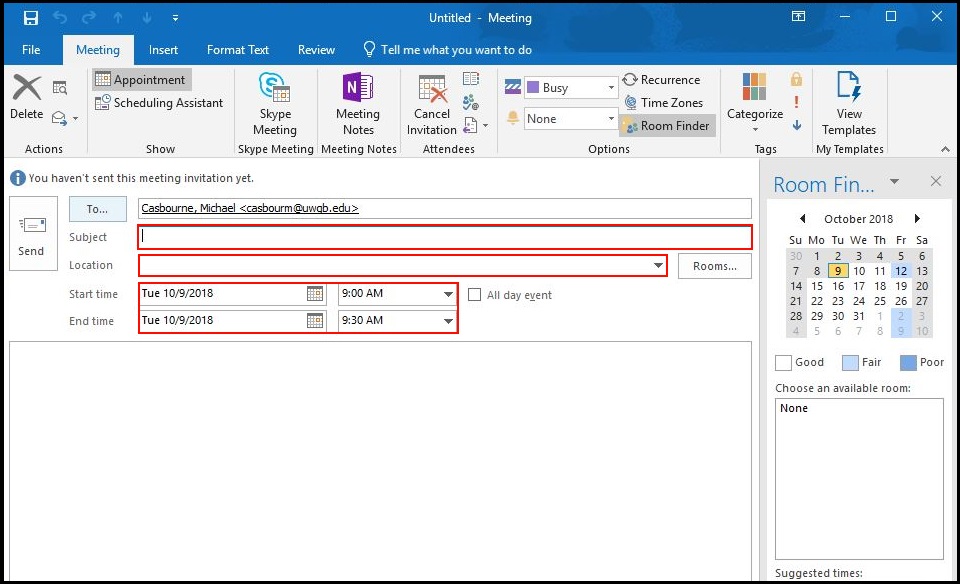Topics Map > Microsoft 365 > Email
M365 Outlook 2016 (How To) Inviting Contacts to Meetings
Every contact that you see in Outlook 2013 will have links for actions that you can take directly from that contact. Possible actions may include sending a message or inviting them to a meeting.
- To invite a contact to a meeting, first click People at the bottom of the screen.
- Click on the contact with whom you would like to meet. This will bring up their information on the right side of the screen.
- Click Meeting.
- In the window that pops up, set the event details as needed. Once complete, click Send.