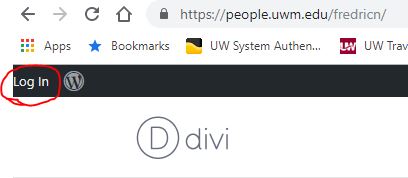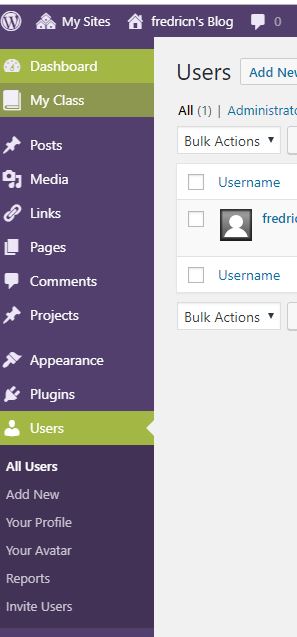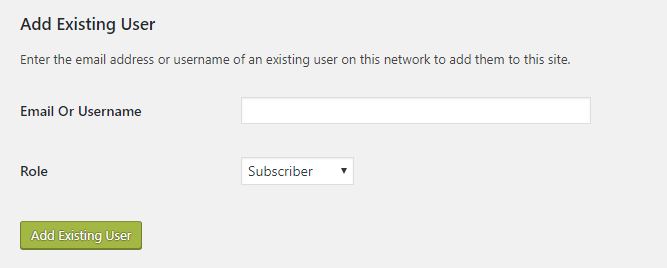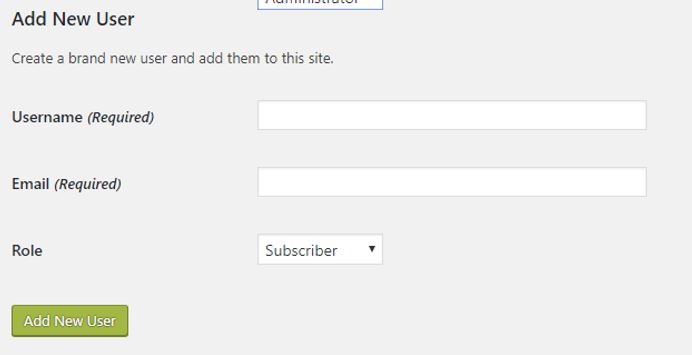CampusPress - Add/Update a User
CampusPress is a self-service WordPress platform available to UWM faculty and staff for building and managing professional webpages. This self-provisioning and flexible, online platform allows for hosting and maintaining a professional web presence and aids in expanding individual professional initiatives as well as collaborative efforts. Site administrators (faculty and staff) are able to create and maintain a professional site and are responsible for the contents and links featured on their site.
To Add or Update a User in your CampusPress Site,
- Navigate to your site and click login:
-
Once logged in, click "Users" in the left hand navigation on the page and choose "All Users"
-
A list of the site users will appear. If the person you wish to add is not in the list of site users, click "Add New" and fill out the requested information:
- If the person already exists on the UWM network, you will be able to add their user name or email address and simply choose the "Administrator" role. Then click the "Add Existing User" button to add the account.
- If the person does not exist on the UWM network, you will need to add a user name, their email address and select the appropriate role. After filling out that section of the page, click the "Add Existing User" button to add the account.
Once the user has been added, they will be able to gain access to the blog by logging in with their user name and password.