Bluetooth
Bluetooth is a short-range wireless signal used to communicate between devices within an approximate 30 foot radius. It is used most commonly between phones and other connected devices such as car stereos, speakers, headphones, and connected home devices such as the Amazon Alexa or Google Home.
Bluetooth is most notably symbolized by a white character in the shape of a B with a blue oval around it.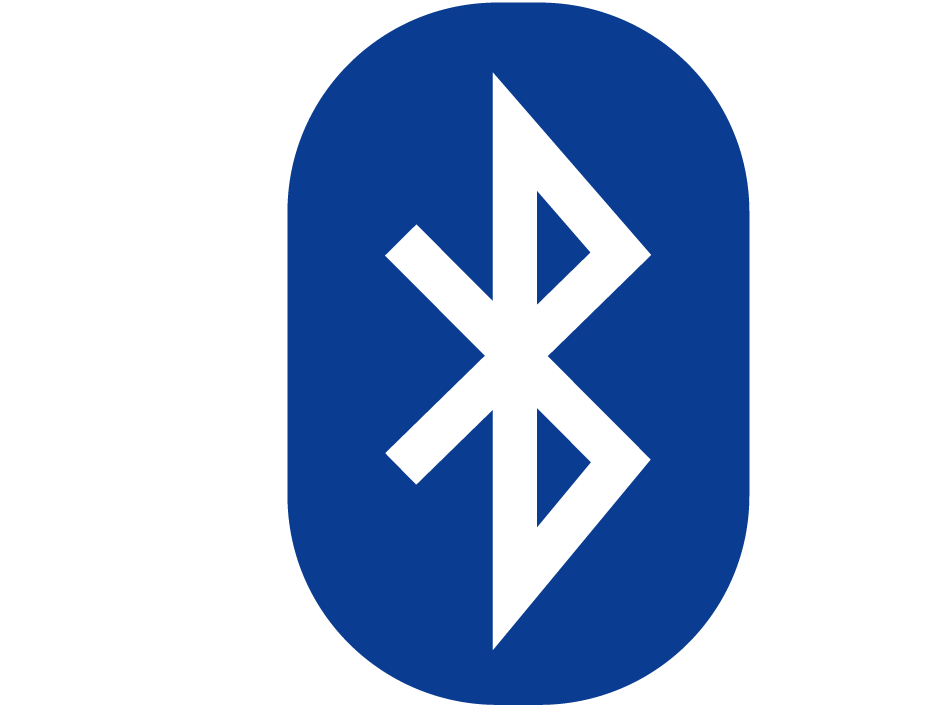
BSN@Home
Chrome OS
A lightweight operating system produced and managed by Google that is based upon the Google Chrome web-browser. It is used primarily for lightweight applications such as writing labs, note taking, and small form factor laptops and desktops for home and office use.
ePantherID
All UWM students and staff are identified and granted access through their ePanther ID. This is a username used to login to various UWM IT services, such as email, PAWS, Canvas, Campus Computer Labs, online library databases, campus wifi, and many others.
M365 Publisher
Microsoft Publisher is different from Microsoft Word in that it focuses on page layout and design rather than text composition. Publisher is used for a variety of projects such as: brochures, pamphlets, calendars, etc. Publisher functions very similar to Word but also provides templates for potential projects not available through Microsoft Word.
For more information, please navigate to: https://products.office.com/en-us/publisher
Morphic
Morphic is a free download that works with your computer’s accessibility settings. With Morphic, you can easily access settings to zoom in on text, read short passages aloud, change the screen contrast, and more.
Morphic is installed on computers in all campus computer labs, and can be installed for free on a Mac or PC computer. To download Morphic, visit the following link: Morphic Download
For Morphic Support, click the following link: Morphic Support Webpage.
For Frequently Asked Questions in regard to Morphic, click the following link: Morphic FAQ Webpage
Panthera
Panthera is the Graduate School’s online application system for the University of Wisconsin-Milwaukee. This system will collect information about your educational background, transcripts, personal statement, letters of recommendation, writing samples, and application fees, for the purposes of applying to graduate school. It also features an application to become a teaching assistant.
Phishing Email
An email that looks official but is in reality an attempt to gain access to a user's credentials, sometimes by having the user click on a link in the email and typing in their username and password.
UWM will never ask a user to provide their credentials or other confidential information over email.
Scheduling Assistant
Microsoft Scheduling Assistant is a function within Outlook email and calendar applications which helps find available times and rooms for users scheduling meetings or appointments.
Shared mailbox
A shared mailbox is a special Office 365 email account that allows multiple people to send and receive emails from one email address.
If someone sends an email through the shared mailbox, the email will appear to be sent from the shared mailbox, not the email address of the individual sender.
The Cloud
The definition for the cloud can seem murky, but essentially, it’s a term used to describe a global network of servers, each with a unique function. The cloud is not a physical entity, but instead is a vast network of remote servers around the globe which are hooked together and meant to operate as a single ecosystem. These servers are designed to either store and manage data, run applications, or deliver content or a service such as streaming videos, web mail, office productivity software, or social media. Instead of accessing files and data from a local or personal computer, you are accessing them online from any Internet-capable device—the information will be available anywhere you go and anytime you need it.
Businesses use four different methods to deploy cloud resources. There is a public cloud that shares resources and offers services to the public over the Internet, a private cloud that isn’t shared and offers services over a private internal network typically hosted on-premises, a hybrid cloud that shares services between public and private clouds depending on their purpose, and a community cloud that shares resources only between organizations, such as with government institutions.
Source: https://azure.microsoft.com/en-us/resources/cloud-computing-dictionary/what-is-the-cloud
