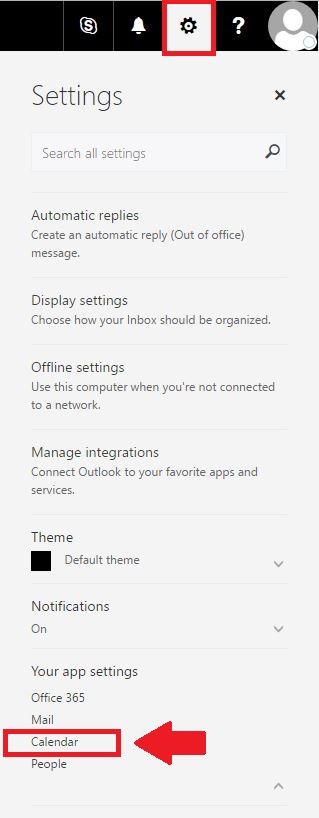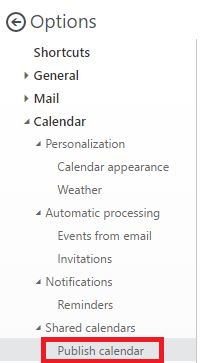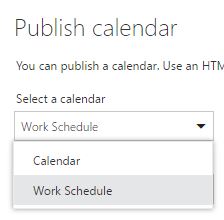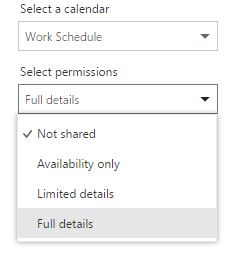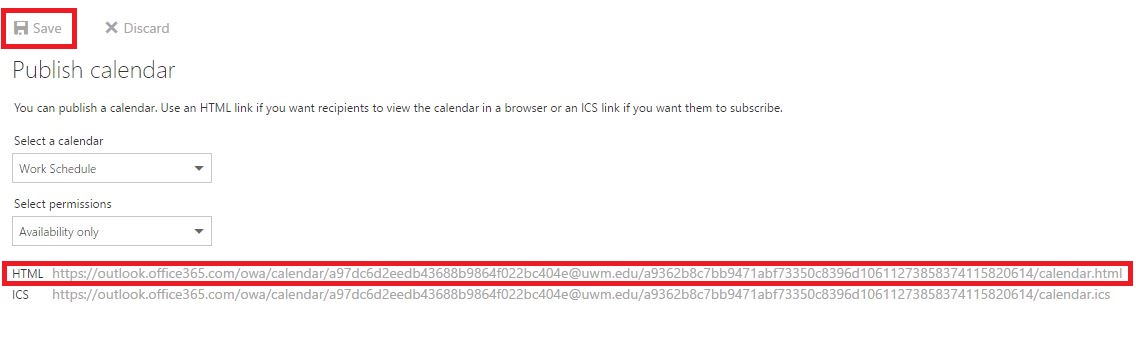M365 Outlook Web Apps (How To) Share Your Outlook Calendar Externally
There are two methods to share your Outlook calendar with external collaborators.
-
Login to Outlook on the Web.
-
Next, click the Gear icon and click Calendar under Your app settings:
-
Under Shared Calendars, click Publish calendar.
-
Select the calendar that you wish to share from the drop down menu.
-
Next, select the permission levels.Note: The options are Availability Only, Limited Details, or Full Details. The recipient of this calendar will not be able to modify it in any way. These permission levels only change how much the recipient can view.
-
Click Save and select the first URL, labeled HTML. Copy and paste it in a email to the recipient.
Note: The recipient will be able to view the calendar in a web browser. Any changes that the user makes to their email will be updated live to the recipient's link.