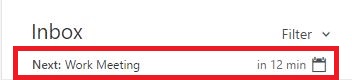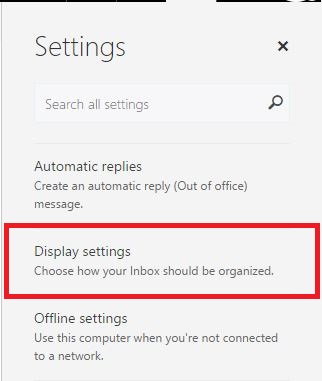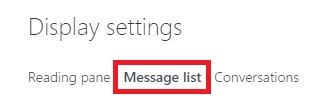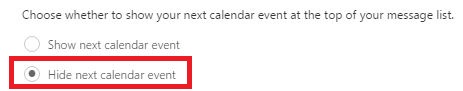Microsoft 365 Outlook on the Web (OWA) How to Disable the Up Next Feature
The Outlook on the Web app displays your upcoming calendar events on top of your inbox.
Example of the Up Next feature in action
To disable the feature, begin by logging in to Outlook on the Web .
Click the Gear symbol on the top right of the page.

Next, click on Display Settings.
On the window that pops up, click on the Messages list tab.
Under the last option, switch it to Hide next calendar event.
Click OK at the top to finalize the settings and disable the Up Next feature.