UWM WiFi Automated Configuration Tools
The UWM WiFi automated set up tools will automatically run a script to configure your PC or Mac to access UWMWiFi. The tool will not install an application, it will only run a script.
Note: If you have UWM Credentials please use UWMWifi or Eduroam when available. Global Protect VPN is not necessary when using these as they are both encrypted with access to campus resources.
Download the Automated Set-Up Tool by clicking the following:
- Windows: UWMWiFi for Windows
- Mac OSX: UWMWifi For Mac OSX
To install the tool:
1. Open the script.
2. You will be asked if you would like to install UWMWifi. Click Yes.
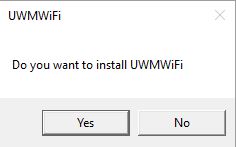
3. The script will install and a window will pop up to inform you that the installation is complete. Click OK.

