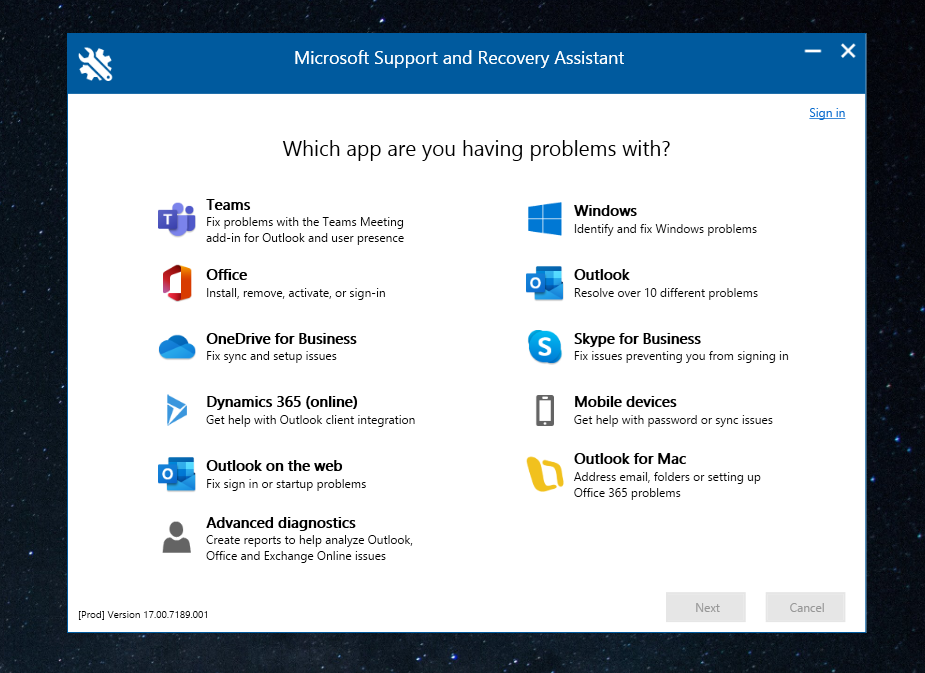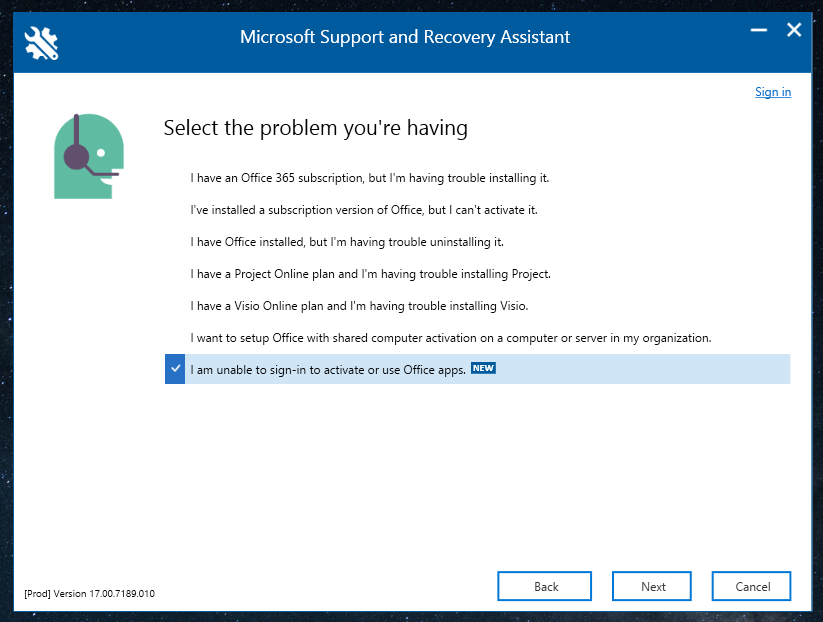Microsoft 365 (How To) Install the Microsoft Support and Recovery Assistant (SARA)
The Microsoft Support and Recovery Assistant Tool (SARA) can be used to resolve a number of issues relating to the Microsoft 365 desktop and web apps on Windows operating systems.
Warning: This tool may not be able to be installed on University-owned devices without administrative access. Users can contact the Help Desk at 414-229-4040 to request assistance from the Desktop Support Team.
-
Download the SARA Tool. Users can search "Microsoft Support and Recovery" in a search engine and click on the top result from a Microsoft domain. A direct link to the download is at: https://www.microsoft.com/en-us/download/100607
- Install the tool. Depending on what browser has been used, the method to access downloaded files is different, but ultimately the executable file SetupProd.exe should be run.
-
Read and accept the Microsoft Services Agreement.
-
Choose an application from the list on the main menu.
- Select the issue you are having from the list of options, depending on which application you chose. (Office options pictured below)
- Follow the instructions from the SARA Tool to troubleshoot the issue.